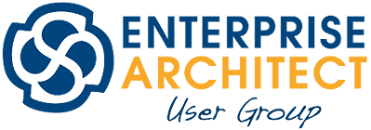Training
Advanced Data ModelingData modelling has multiple dimensions and layers. Think about the conceptual, logical or physical data model layers or modelling languages like UML, ERD or ArchiMate. In this hands on session we are going to create a small but full model on a sample case in Enterprise Architect. We will practically apply techniques like UML class modelling, ArchiMate Passive Structure viewpoints, CRUD matrix and ERD. Furthermore we will discuss and apply a technique for integrating the three modelling layers. At the end of this session you will have an example of an integrated data model which you can extend to your own situation. When you want to participate in this session it is best you bring a laptop with EA installed on it with you.
By Bert DingemansTraining
Version control in practiceA lot of organisations are struggling with the combination of Enterprise Architect and Version control. What to choose? Separate EA project files with simple merges, the “common” database or integrating a version control tool like TFS or SVN. It’s only possible to get to the best suitable solution if you have clear knowledge of the requirements and the pros and cons of each solution. During this interactive hands-on workshop we will explore the pros and cons of each solution by following a number of scenarios: • Getting started with version control for a specific project • Preventing multiple users working on the same elements • Making changes to a model under version control • Reverting to a previous version of a (part of the) model A laptop with a working version of EA is required to get the best out of this workshop. It’s also possible to work in pairs.
By Dennis GelukTraining
Publishing with Sparx Enterprise ArchitectDuring this workshop, you will learn and work with various publishing functions within Sparx as well as with (commercial) add-ons provided by Sparx and or third-party vendors. The available publishing methods let you target a different audience but maybe more importantly helps you to improve the quality of your model. Subjects of interest are: • Reports • Documents • Posters • Web publishing • Excel When time permits some extra add-ons are presented that might help you to improve your way of working with SEA. At the end of the workshop, you will have gained sufficient insight to choose the right approach to create helpful outputs.
By Han van RoosmalenTraining
Enterprise Architect for the development of large InfrasystemsThis workshop is about the development of multidisciplinary systems like tunnels, sluices, locks and railway systems. These systems have many different stakeholders and users, aspects like safety and reliability are imported and they are built on different disciplines like electrical, mechanical and industrial automation. We will give an introduction in the development process for these kind of systems. We look at a light rail system as an example to explain the different process steps. Examples of the different diagrams are showed in the general modeling language Sysml. The workshop will be given by Bas van der Leeuw and Jan de Liefde
By Jan de LiefdeTraining
Model Harvesting – A systematic way to build and institutionalize Architecture practicesWhat does it take to start using EA? Just use the toolbox and start creating diagrams? If yes, why not stick to Visio? Modelling in EA is all about standardizing on specific modelling convention (aka metamodel) and adhering it. One may argue there are standards (UML, ArchiMate, etc.) to do that, however most standards are far too generalized that only 20% of it is consumable, and any architecture practice should span across multiple frameworks. This session will discuss the following • Defining a metamodel for a basic architecture practice, that uses standard notations from ArchiMate, BPMN, Requirements and Usecases • Customizing EA with standardized toolboxes and quicklinkers to align with Metamodel • Importing information from various external sources Excel, Word into EA based on the aligned Metamodel • Creating Kanban diagrams, Heatmaps, diagram legends based visualizations etc from the harvested model • Custom SQL Searches to exactly find the right model information • Generating Reports and publishing model to wider stakeholders. Takeaways • A user manual on the discussed approach • Sample Data Collection Templates (Excel) • MDG definition model • Custom Searches • Reporting Templates
By Nizam MohammedTraining
EA4BI by ExampleLearn how to model business intelligence architectures and designs with the help of the EA4BI framework, a free MDG technology for Sparx Enterprise Architect (https://community.sparxsystems.com/community-resources/1124-ea4bi-enterprise-architecture-modeling-for-business-intelligence). After a short introduction of the framework by means of some practical examples, the trainees get the opportunity to model a small case study in cooperation with the trainer. As the timeframe of the training session is rather limited, the trainer will model the case study in real-time together with the trainees. They can either choose to view and/or follow this sample solution or create their own.
By Rudi Claes